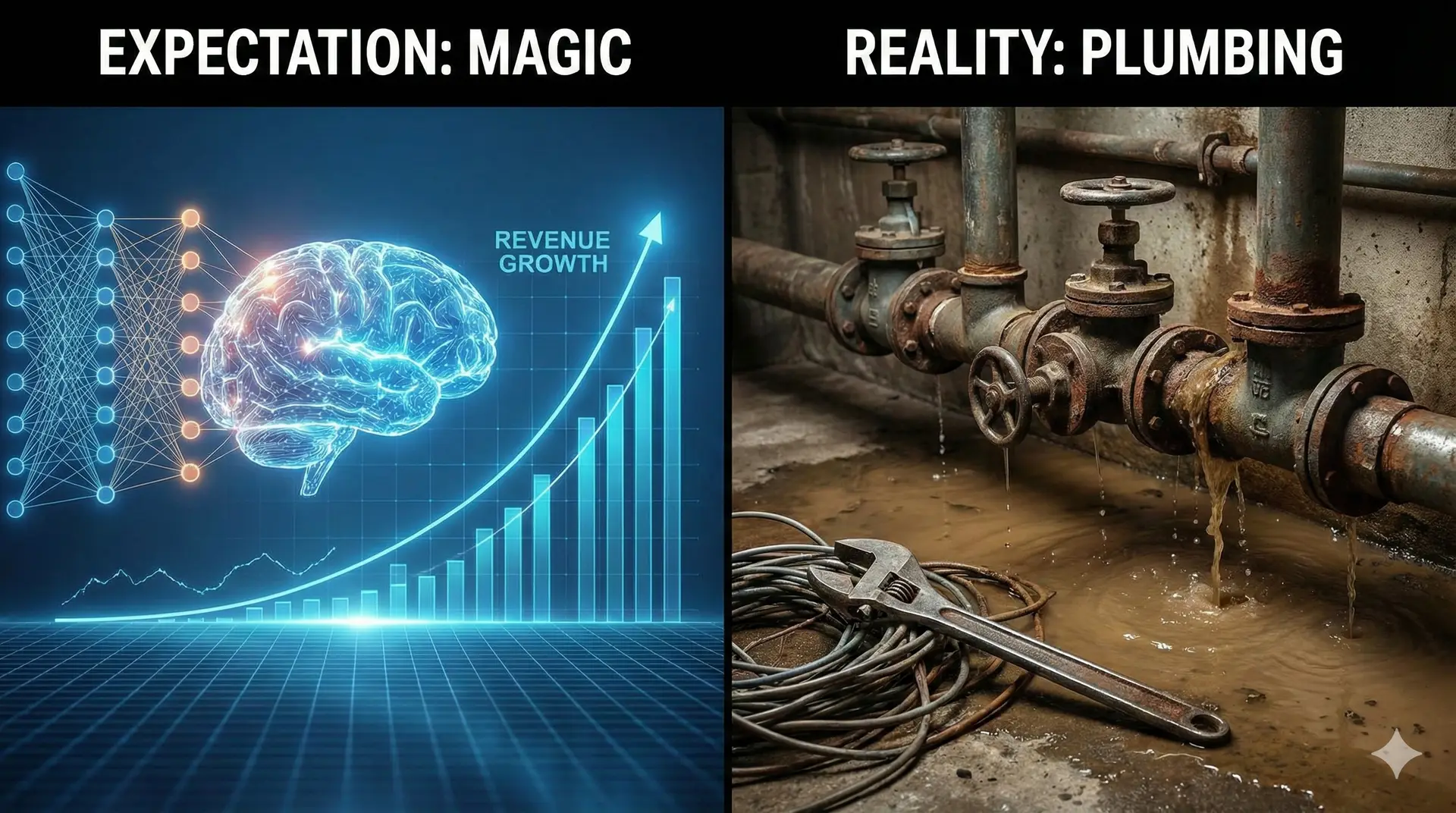Summary
Companies spend millions on dashboards, expecting better decisions and accountability in return. Yet, many organizations find their dashboards lead to confusion or inaction, not insight. To unlock real business value, dashboards must be designed as purposeful communication tools—not just data displays.
Setup: The Business Leader’s Dilemma
In a fast-growing enterprise, each department built its own dashboards. Finance tracked cash flow, marketing tracked conversions, and operations tracked efficiency. Trouble emerged at the C-suite: reports conflicted, meetings bogged down in “whose number is right,” and vital context—like metric definitions and owner accountability—was missing. Dashboards turned into data silos instead of shared language.
The Twist: The Real Problem with Dashboards
Dashboards typically fail when leaders assume “data speaks for itself.” In practice, dashboards often spark more questions than clarity. One global retailer rolled out 70+ dashboards—only to find executives spent more time reconciling numbers than setting direction. Executive time spent clarifying data dropped by 64% after the company replaced disparate dashboards with a harmonized, user-tailored system and enforced clear metric definitions.
A Pan-African telecom scaled rural coverage by replacing technical dashboards with a translation layer—business analysts who “decoded” technical metrics into actionable, business-focused insights for leadership. This approach doubled dashboard utilization and cut confusion across the company.
The Cost of Poor Dashboard Communication
A global manufacturing firm found that, before centralizing and standardizing dashboards, departments reported success with contradictory interpretations of the same numbers. Company-wide decisions lagged, and time spent aligning reports ate into productivity. Only after defining common KPIs, metric dictionaries, and clear dashboard roles did decision speeds and collaboration improve.
Research finds the average organization spends as much time interpreting outdated or inconsistent dashboard data as building reports themselves. Without a communication-first approach, dashboards act more as a distraction than a value-driver.
How to Transform Dashboards into Communication Tools
1. Design for the Audience
Interview key users to clarify what decisions each dashboard must support. Tailor each dashboard for executive, managerial, or frontline needs—do not give every user the same view.
2. Standardize Key Metrics and Definitions
Build a shared metrics dictionary. Define how each metric is calculated, updated, and interpreted—visible on the dashboard itself.
3. Assign Ownership and Context
Make dashboard ownership clear. Each visualization should display who maintains the data and the most recent update. Provide notes for metric changes or business context.
4. Highlight Actionable Insights
Distinguish signal from noise by focusing on metrics directly linked to business priorities (like decision velocity, revenue impact, or customer satisfaction). Use visuals—charts and graphs—to clarify meaning, not just decorate the page.
5. Create a Feedback Loop
Let users comment, highlight anomalies, or request clarification directly through the dashboard platform. This closes gaps between what was delivered and what is needed.
6. Train for Shared Understanding
Train teams at all levels in dashboard literacy. Invest in company-wide programs to make dashboards a shared business language—not just a technology artifact.
Takeaway
When dashboards are built as communication tools—with careful consideration for the audience, metric clarity, ownership, and action—they bridge technical and business teams, accelerate decisions, and keep everyone on the same page. Leaders who treat dashboarding as a strategic communication challenge unlock better results, higher usage, and a stronger data culture.